Summary
Network Administration
Monitoring and upkeep of all your critical networking devices including, routers, switches, access points, firewalls, and modems.
 What is included?
What is included?
- Routers
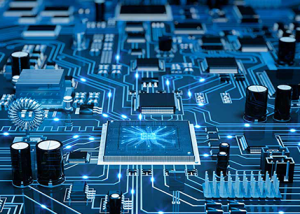
- Switches
- Access Points
- Hubs (just kidding please don’t use network hubs anymore)
- Working with your ISP to ensure you get the service and up time that they promise
- Modems
- Firewall
- UTMs
- Content Filtering
 How do we do it?
How do we do it?
- We fight the good fight with your Internet Service Provider, Telephony Provider, and other IT related vendors to ensure you get the most benefit from these relationships. Sometimes it just takes knowing the lingo and what options are available to find cost-saving or infrastructure improvement opportunities with these partners.
- We periodically analyze the health and speed of your network to ensure smooth running operation and the avoid potential downtime.
 Why do I need this? What does it do for me?
Why do I need this? What does it do for me?
- Networking is the backbone of your IT infrastructure. Without your network being solid it doesn’t matter how many servers you have, whether you’re on the cloud or how nice your workstations are. It can bring your company to a grinding halt.
- Even if your network isn’t down it can cause hidden issues with latency, dropped packets, and slower speeds which all end up making your employees less productive.
- One aspect of networking that is often overlooked is security, all data that comes in and out of your company goes over your network. A properly configured network is your first line of defense. This comes in a few different forms
- A properly configured firewall to prevent attacks
- Antivirus on the gateway to provide a multi-layered antivirus protection plan
- Optional Content Filtering to help keep your employees focused on their tasks and help protect the computers from shady websites. This also helps protect against phishing sites to steal your information
- Proper logging to inform you if you are under attack and how.
- Optional IPS (intrusion prevention system) to help prevent various direct attacks on your network